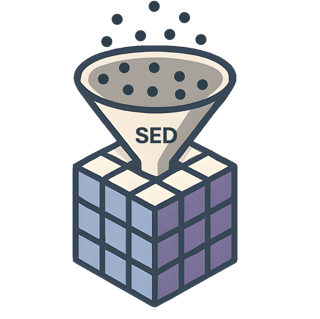Correct use of Jittering#
This tutorial discusses the background and correct use of the jittering/dithering method implemented in the package.
[1]:
%load_ext autoreload
%autoreload 2
import matplotlib.pyplot as plt
import sed
from sed.dataset import dataset
%matplotlib widget
Load Data#
[2]:
dataset.get("WSe2") # Put in Path to a storage of at least 20 GByte free space.
data_path = dataset.dir # This is the path to the data
scandir, _ = dataset.subdirs # scandir contains the data, _ contains the calibration files
INFO - Not downloading WSe2 data as it already exists at "/home/runner/work/sed/sed/docs/tutorial/datasets/WSe2".
Set 'use_existing' to False if you want to download to a new location.
INFO - Using existing data path for "WSe2": "/home/runner/work/sed/sed/docs/tutorial/datasets/WSe2"
INFO - WSe2 data is already present.
[3]:
# create sed processor using the config file:
sp = sed.SedProcessor(folder=scandir, config="../src/sed/config/mpes_example_config.yaml", system_config={})
INFO - Configuration loaded from: [/home/runner/work/sed/sed/docs/src/sed/config/mpes_example_config.yaml]
INFO - Folder config loaded from: [/home/runner/work/sed/sed/docs/tutorial/sed_config.yaml]
INFO - Default config loaded from: [/opt/hostedtoolcache/Python/3.12.12/x64/lib/python3.12/site-packages/sed/config/default.yaml]
WARNING - Entry "KTOF:Lens:Sample:V" for channel "sampleBias" not found. Skipping the channel.
After loading, the dataframe contains the four columns X, Y, t, ADC, which have all integer values. They originate from a time-to-digital converter, and correspond to digital “bins”.
[4]:
sp.dataframe.head()
[4]:
| X | Y | t | ADC | |
|---|---|---|---|---|
| 0 | 0.0 | 0.0 | 0.0 | 0.0 |
| 1 | 365.0 | 1002.0 | 70101.0 | 6317.0 |
| 2 | 761.0 | 818.0 | 75615.0 | 6316.0 |
| 3 | 692.0 | 971.0 | 66455.0 | 6317.0 |
| 4 | 671.0 | 712.0 | 73026.0 | 6317.0 |
Let’s bin these data along the t dimension within a small range:
[5]:
axes = ['t']
bins = [150]
ranges = [[66000, 67000]]
res01 = sp.compute(bins=bins, axes=axes, ranges=ranges, df_partitions=20)
plt.figure()
res01.plot()
[5]:
[<matplotlib.lines.Line2D at 0x7f8a802d7890>]
We notice some oscillation ontop of the data. These are re-binning artifacts, originating from a non-integer number of machine-bins per bin, as we can verify by binning with a different number of steps:
[6]:
axes = ['t']
bins = [100]
ranges = [[66000, 67000]]
res02 = sp.compute(bins=bins, axes=axes, ranges=ranges, df_partitions=20)
plt.figure()
res01.plot(label="6.66/bin")
res02.plot(label="10/bin")
plt.legend()
[6]:
<matplotlib.legend.Legend at 0x7f8a80472d50>
If we have a very detailed look, with step-sizes smaller than one, we see the digital nature of the original data behind this issue:
[7]:
axes = ['t']
bins = [200]
ranges = [[66600, 66605]]
res11 = sp.compute(bins=bins, axes=axes, ranges=ranges, df_partitions=20)
plt.figure()
res11.plot()
[7]:
[<matplotlib.lines.Line2D at 0x7f8a6c0dd370>]
To mitigate this problem, we can add some randomness to the data, and re-distribute events into the gaps in-between bins. This is also termed dithering and e.g. known from image manipulation. The important factor is to add the right amount and right type of random distribution, to end up at a quasi-continuous uniform distribution, but not lose information.
We can use the add_jitter function for this. We can pass it the columns to add jitter to, and the amplitude of a uniform jitter. Importantly, this step should be taken in the very beginning as first step before any dataframe operations are added.
Let’s try with a value of 0.2 for the amplitude:
[8]:
df_backup = sp.dataframe
sp.add_jitter(cols=["t"], amps=[0.2])
INFO - add_jitter: Added jitter to columns ['t'].
We see that the t column is no longer integer-valued:
[9]:
sp.dataframe.head()
[9]:
| X | Y | t | ADC | |
|---|---|---|---|---|
| 0 | 0.0 | 0.0 | 0.062426 | 0.0 |
| 1 | 365.0 | 1002.0 | 70101.183217 | 6317.0 |
| 2 | 761.0 | 818.0 | 75614.862997 | 6316.0 |
| 3 | 692.0 | 971.0 | 66455.075135 | 6317.0 |
| 4 | 671.0 | 712.0 | 73025.838110 | 6317.0 |
[10]:
axes = ['t']
bins = [200]
ranges = [[66600, 66605]]
res12 = sp.compute(bins=bins, axes=axes, ranges=ranges, df_partitions=20)
plt.figure()
res11.plot(label="not jittered")
res12.plot(label="amplitude 0.2")
plt.legend()
[10]:
<matplotlib.legend.Legend at 0x7f8a8034e840>
This is clearly not enough jitter to close the gaps. The ideal (and default) amplitude is 0.5, which exactly fills the gaps:
[11]:
sp.dataframe = df_backup
sp.add_jitter(cols=["t"], amps=[0.5])
INFO - add_jitter: Added jitter to columns ['t'].
[12]:
axes = ['t']
bins = [200]
ranges = [[66600, 66605]]
res13 = sp.compute(bins=bins, axes=axes, ranges=ranges, df_partitions=20)
plt.figure()
res11.plot(label="not jittered")
res12.plot(label="amplitude 0.2")
res13.plot(label="amplitude 0.5")
plt.legend()
[12]:
<matplotlib.legend.Legend at 0x7f8a805cf4d0>
This jittering fills the gaps, and produces a continuous uniform distribution. Let’s check again the longer-range binning that gave us the oscillations initially:
[13]:
axes = ['t']
bins = [150]
ranges = [[66000, 67000]]
res03 = sp.compute(bins=bins, axes=axes, ranges=ranges, df_partitions=20)
plt.figure()
res01.plot(label="not jittered")
res03.plot(label="jittered")
plt.legend()
[13]:
<matplotlib.legend.Legend at 0x7f8a876240b0>
Now, the artifacts are absent, and similarly will they be in any dataframe columns derived from a column jittered in such a way. Note that this only applies to data present in digital (i.e. machine-binned) format, and not to data that are intrinsically continuous.
Also note that too large or not well-aligned jittering amplitudes will
deteriorate your resolution along the jittered axis
will not solve the problem entirely:
[14]:
sp.dataframe = df_backup
sp.add_jitter(cols=["t"], amps=[0.7])
INFO - add_jitter: Added jitter to columns ['t'].
[15]:
axes = ['t']
bins = [200]
ranges = [[66600, 66605]]
res14 = sp.compute(bins=bins, axes=axes, ranges=ranges, df_partitions=20)
plt.figure()
res13.plot(label="Amplitude 0.5")
res14.plot(label="Amplitude 0.7")
plt.legend()
[15]:
<matplotlib.legend.Legend at 0x7f8a805ce090>
If the step-size of digitization is different from 1, the corresponding stepsize (half the distance between digitized values) can be adjusted as shown above.
Also, alternatively also normally distributed noise can be added, which is less sensitive to the exact right amplitude, but will lead to mixing of neighboring voxels, and thus loss of resolution. Also, normally distributed noise is substantially more computation-intensive to generate. It can nevertheless be helpful in situations where e.g. the stepsize is non-uniform.
[16]:
sp.dataframe = df_backup
sp.add_jitter(cols=["t"], amps=[0.7], jitter_type="normal")
INFO - add_jitter: Added jitter to columns ['t'].
[17]:
axes = ['t']
bins = [200]
ranges = [[66600, 66605]]
res15 = sp.compute(bins=bins, axes=axes, ranges=ranges, df_partitions=20)
plt.figure()
res14.plot(label="Uniform, Amplitude 0.7")
res15.plot(label="Normal, Amplitude 0.7")
plt.legend()
[17]:
<matplotlib.legend.Legend at 0x7f8a6590c440>
[ ]: