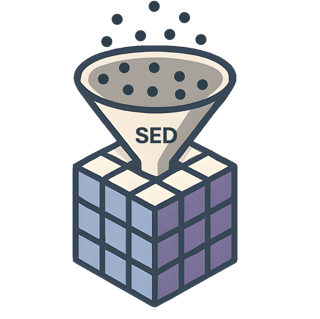Binning demonstration on locally generated fake data#
In this example, we generate a table with random data simulating a single event dataset. We showcase the binning method, first on a simple single table using the bin_partition method and then in the distributed method bin_dataframe, using daks dataframes. The first method is never really called directly, as it is simply the function called by the bin_dataframe on each partition of the dask dataframe.
[1]:
import dask
import numpy as np
import pandas as pd
import dask.dataframe
import matplotlib.pyplot as plt
from sed.binning import bin_partition, bin_dataframe
%matplotlib widget
/opt/hostedtoolcache/Python/3.12.12/x64/lib/python3.12/site-packages/dask/dataframe/__init__.py:42: FutureWarning:
Dask dataframe query planning is disabled because dask-expr is not installed.
You can install it with `pip install dask[dataframe]` or `conda install dask`.
This will raise in a future version.
warnings.warn(msg, FutureWarning)
Generate Fake Data#
[2]:
n_pts = 100000
cols = ["posx", "posy", "energy"]
df = pd.DataFrame(np.random.randn(n_pts, len(cols)), columns=cols)
df
[2]:
| posx | posy | energy | |
|---|---|---|---|
| 0 | -1.048649 | -0.627300 | 0.144712 |
| 1 | 0.213310 | -0.731747 | 0.036102 |
| 2 | 0.276974 | -1.231643 | 0.179607 |
| 3 | 0.360123 | 1.132908 | -1.192721 |
| 4 | -0.509570 | -0.278248 | -0.027518 |
| ... | ... | ... | ... |
| 99995 | 0.005450 | 1.435372 | 0.414865 |
| 99996 | -0.389768 | -0.042776 | 0.740735 |
| 99997 | -0.207318 | -0.734152 | 0.893433 |
| 99998 | -0.711687 | 0.001476 | -1.303670 |
| 99999 | -0.066542 | 2.021989 | -1.145597 |
100000 rows × 3 columns
Define the binning range#
[3]:
binAxes = ["posx", "posy", "energy"]
nBins = [120, 120, 120]
binRanges = [(-2, 2), (-2, 2), (-2, 2)]
coords = {ax: np.linspace(r[0], r[1], n) for ax, r, n in zip(binAxes, binRanges, nBins)}
Compute the binning along the pandas dataframe#
[4]:
%%time
res = bin_partition(
part=df,
bins=nBins,
axes=binAxes,
ranges=binRanges,
hist_mode="numba",
)
CPU times: user 1.18 s, sys: 70.9 ms, total: 1.25 s
Wall time: 1.25 s
[5]:
fig, axs = plt.subplots(1, 3, figsize=(6, 1.875), constrained_layout=True)
for i in range(3):
axs[i].imshow(res.sum(i))
Transform to dask dataframe#
[6]:
ddf = dask.dataframe.from_pandas(df, npartitions=50)
ddf
[6]:
Dask DataFrame Structure:
| posx | posy | energy | |
|---|---|---|---|
| npartitions=50 | |||
| 0 | float64 | float64 | float64 |
| 2000 | ... | ... | ... |
| ... | ... | ... | ... |
| 98000 | ... | ... | ... |
| 99999 | ... | ... | ... |
Dask Name: from_pandas, 1 graph layer
Compute distributed binning on the partitioned dask dataframe#
In this example, the small dataset does not give significant improvement over the pandas implementation, at least using this number of partitions. A single partition would be faster (you can try…) but we use multiple for demonstration purposes.
[7]:
%%time
res = bin_dataframe(
df=ddf,
bins=nBins,
axes=binAxes,
ranges=binRanges,
hist_mode="numba",
)
CPU times: user 659 ms, sys: 148 ms, total: 807 ms
Wall time: 711 ms
[8]:
fig, axs = plt.subplots(1, 3, figsize=(6, 1.875), constrained_layout=True)
for dim, ax in zip(binAxes, axs):
res.sum(dim).plot(ax=ax)
[ ]: